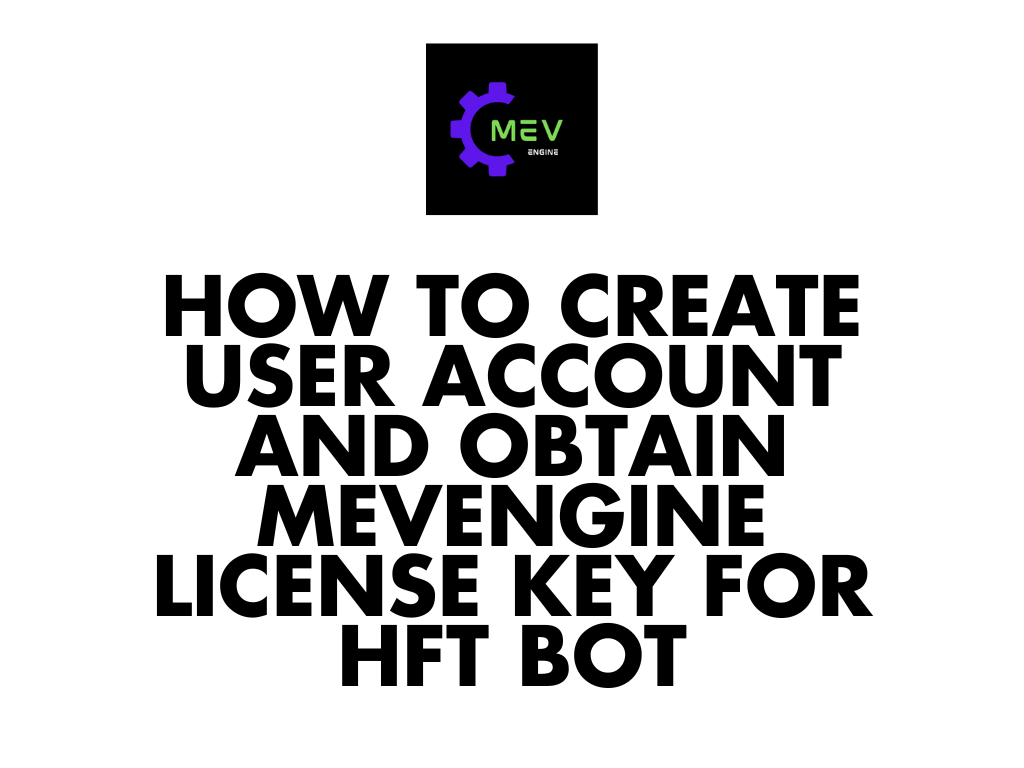To Get Started with the Mevengine HFT Bot, You need a license Key. This will allow you access to run the bot for as long as you like without any restrictions. without further ADO, let’s dive in.
STEP ONE – The first Step is visiting Mevengine Licensing Portal for the HFT Bot Via this link
STEP TWO – You will Arrive at a Homepage, where you will need to click on “ Register New user” as a New customer. as shown below
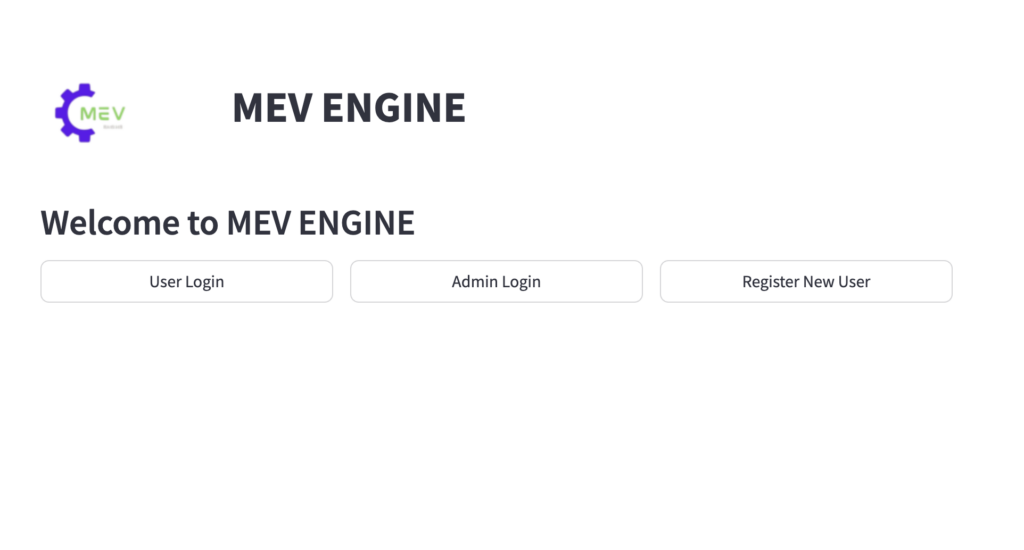
STEP 3 – You will Have a form to fill up and get started with, Including required fields like Username, Password, Email, D-O-B ( Note, your actual D-O-B is not essential, you can just add anything) and Your Binance API Key
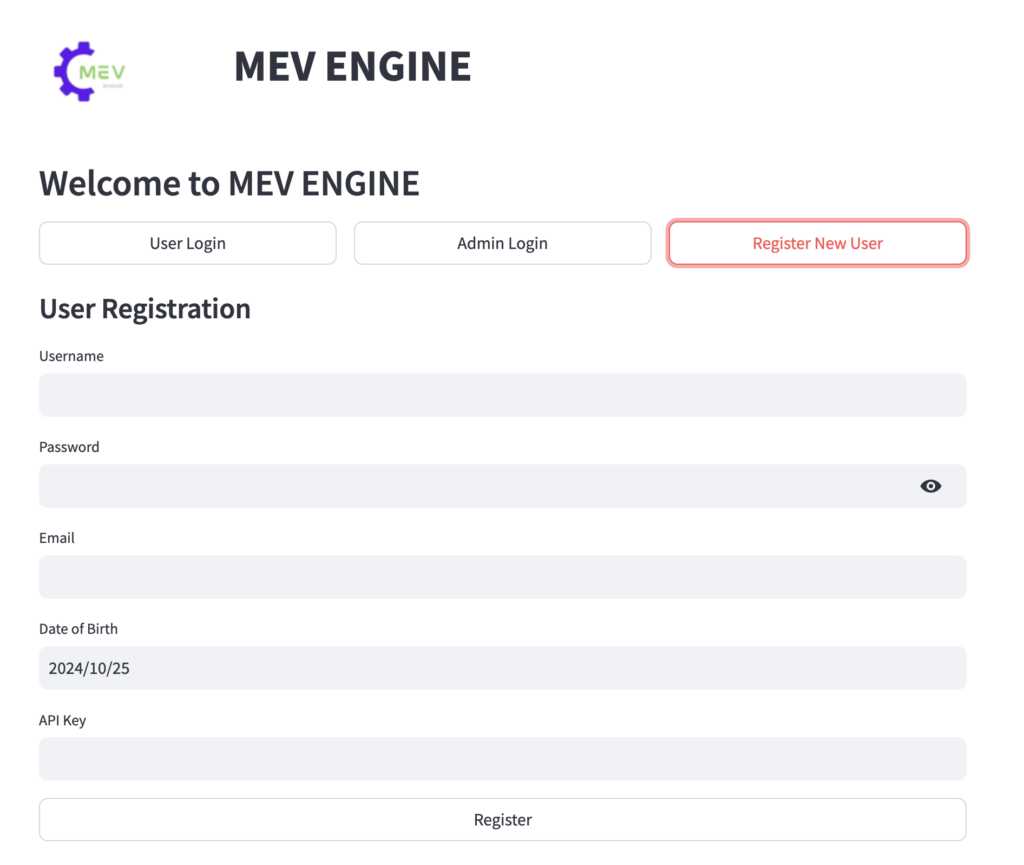
STEP 4 – Once You are done, Your account will Instantly be available, you can then head over to the “USER LOGIN” and Click on it to Login to the Licensing portal. You can Enter your Email and password you signed up with.
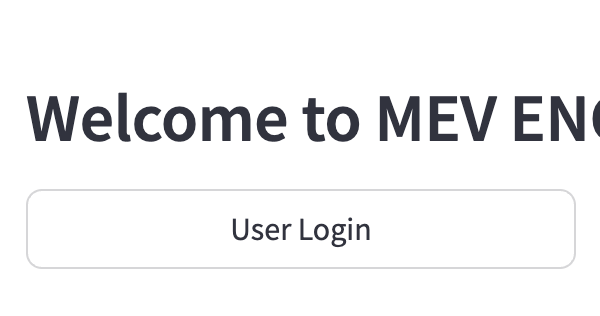
STEP 5 – Once you are logged in, You will be taken to your DASHBOARD where you can see a set of options, including CHANGING OF PASSWORDS, CHANGE API KEY, and REQUEST LICENSE KEY.

STEP 6 – Go Ahead and click on the “REQUEST LICENSE KEY” Tab and Click on “REQUEST LICENSE KEY” button. Mevengine support will Activate Your request and You will get Your License key Approved on Your Account.
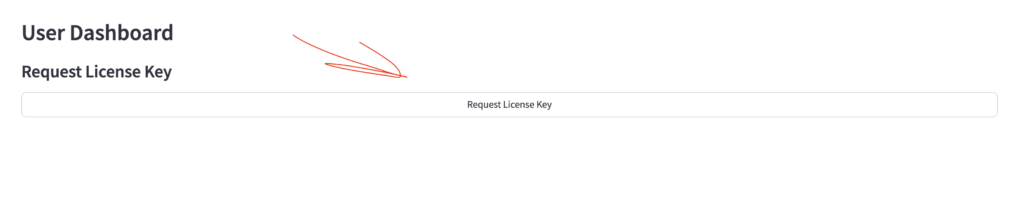
Once Your License Key Has Been Issues, Your Account will be Set to ACTIVE (true).
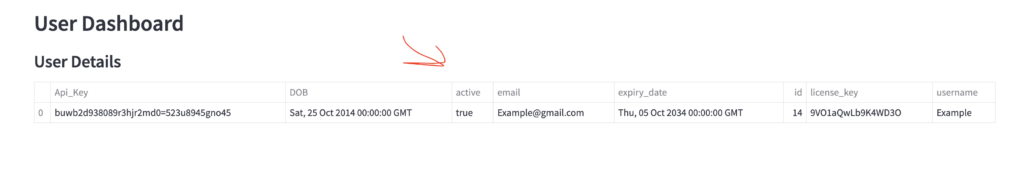
Your License Key Can be located within the license key cell in the table below.
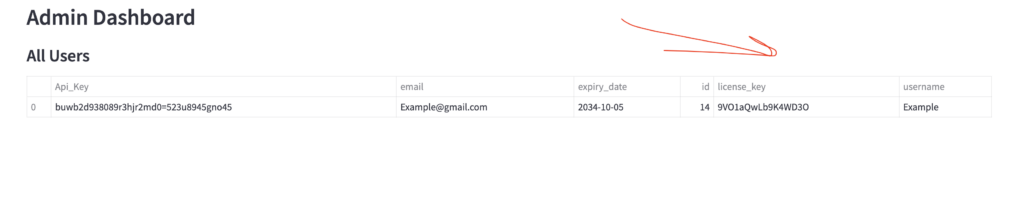
Now that you have Obtained Your license Key, you can Now proceed to Setup Your Mevengine HFT BOT